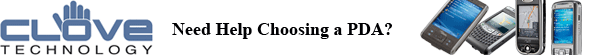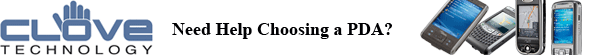|
Having established tips pages for the much newer Symbian
devices, I thought I ought to put together something similar for Psion owners.
After all, there will be people picking up Psions second-hand and unsure how to
get the best from their new units...
- Psion lives!
Don't make the mistake of
thinking the Psion world is totally dead. You can still get new Psion
5mx and Psion 3mx palmtops from the likes of Clove, even though Psion themselves have
stopped production.
Because the Psion has a totally unique form factor, and
despite the fact that it's not quite as cutting edge as many newer handhelds,
there will always be a hard core of users, especially in the UK/Europe. So
persevere!
- Up to date
Make sure you're using the very
latest PsiWin 2.3.3 to connect your Psion to your PC. Psion went through
various strategies for restricting which version could be used with which
palmtop and with which operating system, but 2.3.3 works with all of them and
has had most of its bugs fixed along the way. Thankfully.
You can still get
PsiWin 2.3.3 from the main Psion site at www.psion.com, although it's a big download
(28MB). If you haven't got a fast connection, or want lots of extra software
anyway, it might be easier to just get the 3-Lib library
CD.
- Be aware of fragilities
With limited
replacement and repair opportunities, be very aware of the relevant fragilities
of your Psion. On the Series 5 and 5mx, open and close the unit gently and note
that even then your screen ribbon cable will probably need repair after a
couple of years. On the Revo, your biggest problem will be its internal pair of
rechargeable NiMh batteries. If battery life starts falling to silly levels or
its starts shutting off with the battery gauge still a healthy level, then it's
time to take action. For Psion repair facilities, see
POS and
PsionFlexi.

- Keep the RAM free
As with most handhelds
which support expansion cards, try to install applications onto card wherever
possible, on the Series 5 range. Card capacity continues to increase, but your
precious internal RAM is all too easily used up by a few hungry applications
(Java, Opera, etc.)
- Safe surfing
If you're intending to go online
on your Psion in this modern, virus and worm-infested Internet age, you'll
definitely need a copy of the
Sink 'firewall'. Go
for the OPL version, as it's smaller and faster, working in the background to
stop your Psion locking up every time a Windows-targetted worm tries to
attack.
- Get some back issues
Although there are now
quite a few good detailed Psion tips and guide pages on the
Web, it's also a good idea to snap up a pack of
back issues from the old Palmtop
magazine. Their 'Series 5 special pack' is now very good value and most back
issues are still available in paper form.
- On/off as God intended
Don't be too concerned
if the automatic switch off/on when closed/opened stops working - it's common
for dust to accumulate in the microswitch. Just turn your Psion off and on the
old fashioned way!
- Add plBeam
The built-in infrared
functionality in the Series 5mx and Revo is reasonable, letting you beam around
contacts and appointments to friends with different handhelds, but you'll
probably find it useful to install plBeam, which
extends infrared compatibility to multiple entries, files and other
objects.
- Multi-task!
Make the most of your Psion's
multi-tasking. Pressing repeatedly on an application's silk-screen icon will
cycle between multiple 'instances' of that application, so for example it's
quite practical to keep three databases, two agendas and five spreadsheets all
open at the same time.
In the System screen Preferences, I suggest you set
'Open multiple files' to 'Enter'. And while you're there, check 'Show System
folder', which means you can now browse around the main \System folder in
future, should you have to install something manually or fix a problem.
- Revo PLUS!
For some inexplicable reason,
Psion left out Sketch, OPL, Record, Spell and Comms in the Revo range. OK, so
Record is pointless as the Revo doesn't have a microphone and Comms is mainly
for geeks like me, but the omission of the other three is
frustrating.
Luckily, Sketch,
Spell and
Program can be
retrofitted to your Revo or Revo Plus. Just follow my links (or, again, find
them on the CD)!
- Tidy that Agenda
Keep a close eye on the
size of your Psion Agenda file. Strange things start happening once this gets
into the hundreds of kilobytes, so make sure you 'Tidy' your Agenda each year,
archiving the previous period off into a different file.

- Keeping info safe
How do you keep
confidential information on your Psion (personal information, financial
details, passwords, etc.) safe from prying eyes?
You can set a power on
password, but you'll probably disable this after a few days once the novelty of
entering the password every time you power on to look something up has worn
off. Why not use Word instead? By setting up your subheading paragraphs in a
suitable style (e.g. 'Heading'), you can even use the built-in Outline view to
quickly navigate between different sections of your secure file. Obviously,
you'll need to use 'File | Password' to make the file secure from prying
eyes.
- Sheet to the rescue
If you can't face
programming your own mini-apps in OPL, why not use Sheet instead? There are
lots of examples of powerful spreadsheets-that-want-to-be-applications on
PocketInfo.
- Sync problems
At some point you may think of
trying to synchronise your Psion with Outlook or Lotus Notes or similar. Don't
bother. For a start, your Psion's always with you. Secondly, behemoths like
Outlook are the spawn of the devil. Thirdly, PsiWin's sync routines have always
had issues when syncing with Outlook. Sync at your own risk.
|